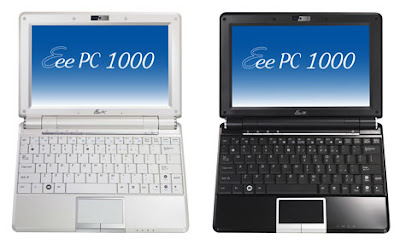Finally the screen problems are solved.
Here is how I finally got the HP Mini 2133 (FU338EA) working correctly with kubuntu.
First install kubuntu-8.04.2-desktop-i386.iso
Then install the VIA video driver.
Browse to http://linux.via.com.tw/support/downloadFiles.action
select "Ubuntu 8.04 LTS" and download the stable version.
Extract the files.
Open a terminal and go inside the directory you just created and run ./vinstall
Now download a new xorg.conf file from: https://wiki.ubuntu.com/LaptopTestingTeam/HP2133?action=AttachFile&do=get&target=xorg.conf
Rename your existing xorg.conf file to xorg.conf.old and replace the original one with the one you just downloaded.
To restart the X server press 'CTRL + ALT + Backspace'
If all is well relax and enjoy. Otherwise:
Edit xorg.conf.
change the PanelID value in "Device" section of xorg.conf. Correct PanelID value for 1024x600 is 17 (Add line 'option "PanelID" "17"')